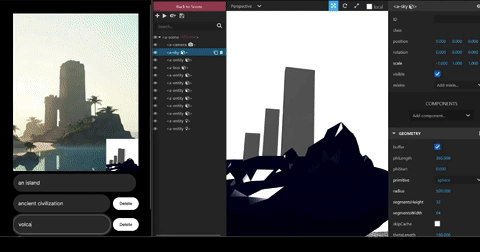Co-Creative Canvas
The Co-Creative Canvas is an AI creativity augmentation tool for artists. It is a probabilistic canvas that allows artist control, creative flow state, and craft, and breaks away from conventional prompt-based image generation UI. It helps artists enjoy and explore collaboration with AI without having to sacrifice their own craft and control.

No prompts or buttons — all interactions happen through dragging and drawing.
Vary Mode
This feature allows artists access to the possibility space around their current drawing, accessed via a compass-like UI. Artists can pin any ideas they like as references, and modify their drawing. The canvas is no longer blank or static.
Mix Mode
Artists can add any thing-ness to anything. They can drag any subject in their drawing onto another subject and mix the two. The result can be rendered directly onto the canvas, or used as a reference.
Graft Mode
The canvas becomes malleable, and any object on it can be "grafted" onto another object, just like grafting two plant species.
Stroke Suggest
Artists can see an endless ambient stream of visual possibilities play out in real time beneath their own drawing. A bit similar to an "auto-suggest for brush strokes."
Motivation
Building creative tools truly made to augment artist creativity is important, because it opens up new co-creative experiences that was not possible before, such as drawing on a probabilistic and fluid canvas. It also opens up alternatives for using AI image generation for inspiration, and not necessarily as an end in itself, which is an important alternative in light of the creative industry’s concern over copyright issues with these models.
Related Prototypes
This is a related prototype that breaks the prompt in, image out paradigm, which I think constrained imagination and craft -- a drawing app which generates brushes based on the semantic elements in the image AI generated, instead of just displaying the generated image as the final output.
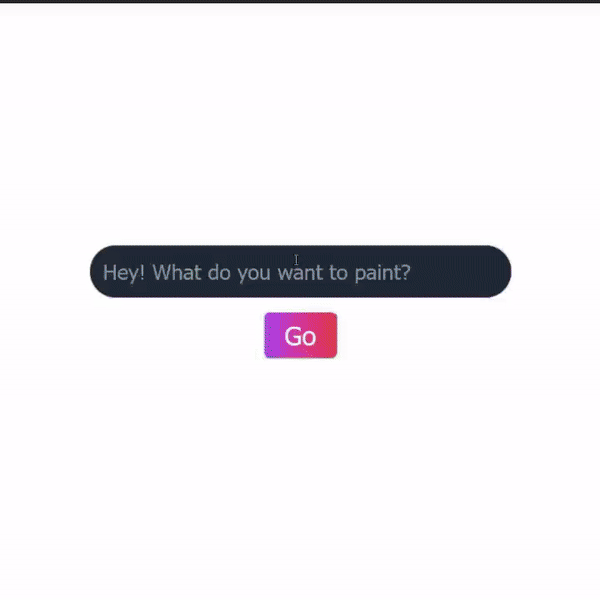
This is an interface for world builders/game designers, where they can iterate through many versions of a world by simply composing a basic 3D scene, and adding or subtracting elements in that world in the UI on the left. This tool focuses on ideation and creative flow.